We at Method IT love working indoors – often trying to customize our desks and office space from a typical corporate setup. We love the “clubhouse” feel of our office and the freedom to switch out monitors, keyboards, mice, and other devices to a setup that best fits the tasks at hand.
As Tokyo and the rest of Japan push more recommendations on work from home, we at METHOD IT realized many of our friends and customers need the flexibility to get a personalized setup that works to help bring your office to home.
The METHOD IT Procurement Shop is here to get you all you need to succeed – with great prices and easy-to-understand packages.
Need help setting it up? No worries, our team of experienced staff can be in your home setting up your PC and connecting you to your corporate environment.
Below are our picks for devices and ways that might help make working from home more enjoyable, effective, and personal.
Don’t care about this tech babble and just want to get off the ground? Check out our package deals here!
Teams
First and foremost, working remotely means being connected to your team.
Microsoft Teams is a single point of entry for everything you need to work together on a daily basis. At METHOD IT, we have found the chat and document sharing tools in Teams help us to collaborate better and work more productively wherever we are.
Your organization can start using Teams today – if you have Office 365, Teams is included with your subscription. For others a free version with reduced features is available.
We adopted Teams not long after its release in Spring 2017 and it fast became our main internal communications tool. From the get-go we were impressed with how quick and easy it was to set up.
All our conversations, meetings, minutes, schedules, to-dos, files, client dossiers, and internal systems such as HR are logged, accountable, and instantly searchable.
Now we no longer waste valuable time hopping between apps, email accounts, browser tabs, or file shares and every team member is on the same page at all times.
For us at METHOD IT, Teams is the missing piece that joined together all the main Office 365 services, enabling us to use them to the full.
Having just turned three, Teams is full of new and ever evolving features to keep you and your team running in all kinds of situation.
- Offline and low-bandwidth support lets you read chat messages and write responses even without an internet connection, making it easier for you to move things forward no matter where you are. Microsoft is committed to your success, even in offline and low-bandwidth situations.
- Real-time noise suppression helps to minimize distracting background noise, allowing you to hear what’s being said. During this work from home time we are in, features like these will be especially significant (not everyone has top of the line headphones and recording booths to work in, after all).
- The raise hand feature (above) lets anyone in the meeting send a visual signal that they have something to say. This raised hand feature will work so the meeting facilitator can see who has something to add, keeping the meetings on a laser focus without too many distractions.
Now, as we mentioned earlier, Microsoft Teams is available for all Office 365 subscriptions, so chances are, you already have it!
So how best to go about making the transition to Teams in your workplace? There are many avenues for implementing Teams in your workplace, and we are dedicated to helping you be successful with the tools available to you! Contact us for a free consultation or check out more on Microsoft Teams on our dedicated page here.
WFH Getting Started:
A Solid Surface to Stand On
The key to staying mobile in this day and age is a powerful, but light, laptop. The core of your work will be done on this device, so it is important that it can be flexible in your needs while being a reliable workhorse.
At METHOD IT we love the Microsoft Surface series of 2-in-1 laptops and would highly recommend them for your work, whether it be sales, accounting, or processor intensive.
For general work use we recommend this Surface Pro 7 – The 12.3″ touchscreen 2-in-1 laptop that’s ultra-light and versatile — Surface Pro 7 is your endlessly adaptable partner now with faster processing and more connections — plus all-day battery life. JPY 153,780
The Surface Pro 7 is a device with a wide range of roles and abilities and so we recommend looking at some of the accessories available for it to really make it your own:
- Of great importance is the incredible Surface Pro Signature Type Cover to keep you fully mobile when not locked away indoors.
- Touchpad too clunky? Check out the slim, light, and ready to travel, Surface Arc Mouse is designed to conform to your hand and snaps flat to fit easily in your bag.
- Don’t let your hands feel the stress, use the ultimate keyboard for productivity and comfort: the Microsoft Surface Ergonomic Keyboard helps keep you typing without the pain and is a beautiful addition to any desk.
For something light on the corporate pocketbook we recommend starting with the Surface Go – This highly mobile Surface comes with a 10-inch PixelSense Display (designed to be viewed, touched, and written on!), starts at 522 grams, and can be used in Laptop, Tablet, or Studio Mode allowing for dynamic, and easily personalized use.
The Surface Go can be used in many different, and personalized ways, while staying light on the
checkbook. Check out these accessories below to ensure you get the experience you need:
- Expand all functions of your Surface device with the Surface Go Signature Type Cover. This will keep you fully mobile when not locked away indoors, and you will always keep your device protected (and it’s a keyboard to boot!).
- Want to do more doodling? Then the Surface Pen is right for you! Now better and faster than ever, with new drawing functions, greater sensitivity, and virtually no lag to get your thoughts captured quickly!
Looking for a more traditional laptop experience? Then you need the Surface Laptop 3. Slim and stylish, available in 13.5-inch and new 15-inch touchscreens, rich color options, and two durable finishes. Make a powerful statement and get improved speed, performance, and battery life.
The Surface Laptop 3 can act as a dedicated workstation at home or office – but you would be missing out without at least looking at some of these options:
- Purchasing a new PC from the Method IT Shop and want to get some setup support? No worries! With the Onsite Setup service, Method IT will send a specialist to meet you and your new PC at your office. We ensure your PC works, is up-to-date, and connects to your network or peripherals.
- Touchpad too clunky? Check out the slim, light, and ready to travel, Surface Arc Mouse is designed to conform to your hand and snaps flat to fit easily in your bag.
- Don’t let your hands feel the stress, use the ultimate keyboard for productivity and comfort: the Microsoft Surface Ergonomic Keyboard helps keep you typing without the pain and is a beautiful addition to any desk.
Looking for a traditional laptop that isn’t from Microsoft? Do not fear, we are partners with many vendors in and our of Japan, including Dell, HP, and more! Feel free to contact us with what you are looking for and we will get you there!
Want to just get up and running? Then check out our package deals here!
Not a Windows fan? No problem, MacBooks have been a staple in creative industries for ages and are some of the most stable and popular devices the world over.
Look no further than the MacBook Pro 16″. Designed for those who defy limits and change the world, the new MacBook Pro is by far the most powerful notebook Apple has ever made. With an immersive 16-inch Retina display, superfast processors, next-generation graphics, the largest battery capacity ever in a MacBook Pro, a new Magic Keyboard, and massive storage, it’s the ultimate pro notebook for the ultimate user.
Increase Your Productivity,
Get an Additional Monitor (or two)!
Too many icons on your desktop? Have multiple applications running and need to switch between them? Trust us: You will save time, increase productivity, and improve efficiency with an additional monitor.
Giving you more digital desktop space, allows you to reference data while typing a report, or just having a video on in the background, an additional monitor is highly recommended to improve your remote work experience.
As many living spaces in Japan are limited, we highly recommend using a quality 21 to 24 inch monitor.
We do encourage you to find the right monitor for your environment and even push the limits of your space with some of these amazing sales below:

SALE - Dell 23-inch monitor
Optimize your workspace with this efficient 23-inch monitor built with an ultrathin bezel design, a small footprint and comfort-enhancing features. This monitor is the core of your to-be-added efficiency.

SALE - Dell Ultrasharp 27-inch 4K monitor
Experience true color reproduction on this brilliant 27-inch 4K monitor with a wide color coverage. Filled with ports and slots, this is the perfect monitor for when you don’t want a dock for your laptop.
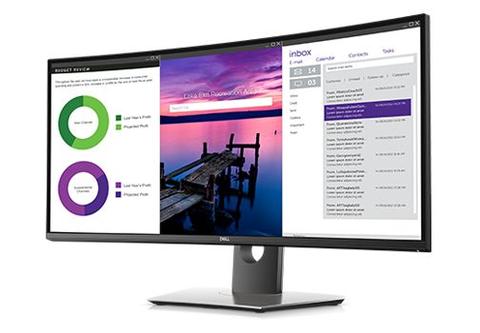
SALE - Dell Ultrasharp 34-inch curved monitor
Discover precision performance on a this monitor that elevates your work and entertainment with immersive visuals, extended peripherals, and enhanced productivity.
Just Get me Going!
Not the type to worry over specs and devices? Just want a set up that will work? No problem, we have three basic Remote Working Packages for you to choose from.
- HP Laptop
- HP 23-inch monitor
- HP wireless keyboard+mouse
- HP printer+scanner+copier
- All required cables
- 1 hour remote setup
- Surface Pro 7
- Surface Pro Signature Type Cover
- Surface Dock 2
- 2x Dell 23-inch monitors
- Microsoft Ergonomic Keyboard
- Microsoft Arc Mouse
- HP printer+scanner+copier
- All required cables
- 1 hour remote setup
- Lenovo ThinkPad X1 Carbon
- Lenovo ThinkPad USB-C dock
- 2x Dell USB-C 24-inch monitors
- Microsoft Arc Mouse
- Microsoft Ergonomic Keyboard
- HP printer+scanner+copier
- All required cables
- 1 hour remote setup
- Monitor arm for 2x 17-27-inch displays
- Wi-Fi router with speeds of 1GB+
- 1 hour onsite setup
SPECIAL
All packages purchased through the METHOD IT Procurement Shop will include 1 hour of FREE SUPPORT to help you get your devices set up right. Want to have an engineer meet you in person? No problem, just add the ONSITE SETUP to your purchase and we will be in touch to ensure everything is set up promptly, properly, and you are ready to go!
In Conclusion
Whether or not you are CEO, assistant, freelance, or part time staff, we know that being comfortable and confident in your devices is paramount to effective remote work.
Be sure to check out the METHOD IT Procurement Shop for anything else you may need.
As the future is uncertain, we highly recommend getting everything that will help give you the perfect set up now in the comfort of your space.
We also understand not everyone is the same so if you have specific questions or needs, we are here to help, do not hesitate to contact us using the links below.









